Registering an employer account takes just a few minutes. To get started, follow these steps:
If you are brand new to the site and have not yet registered as a user:
- Go to www.coolworks.com.
- Hover your mouse over Post a Job along the top menu bar.
- Select Register to Post from the drop-down menu.
- Enter your personal information to create a user account and click Sign Up.
- Follow the steps to confirm your e-mail address.
- On the next page, click the Register to Post Jobs button.
- Follow the prompts to enter your Company Information.
- Click Finish to submit your employer registration.
If you have registered as a user, but not yet as an employer:
- Go to www.coolworks.com
- Log in to your user account by clicking the LOGIN button in the top right corner
- Click on Post a Job along the top menu bar
- Click on the Register as an Employer button
- Follow the prompts to enter your Company Information.
- Click Finish to submit your employer registration.
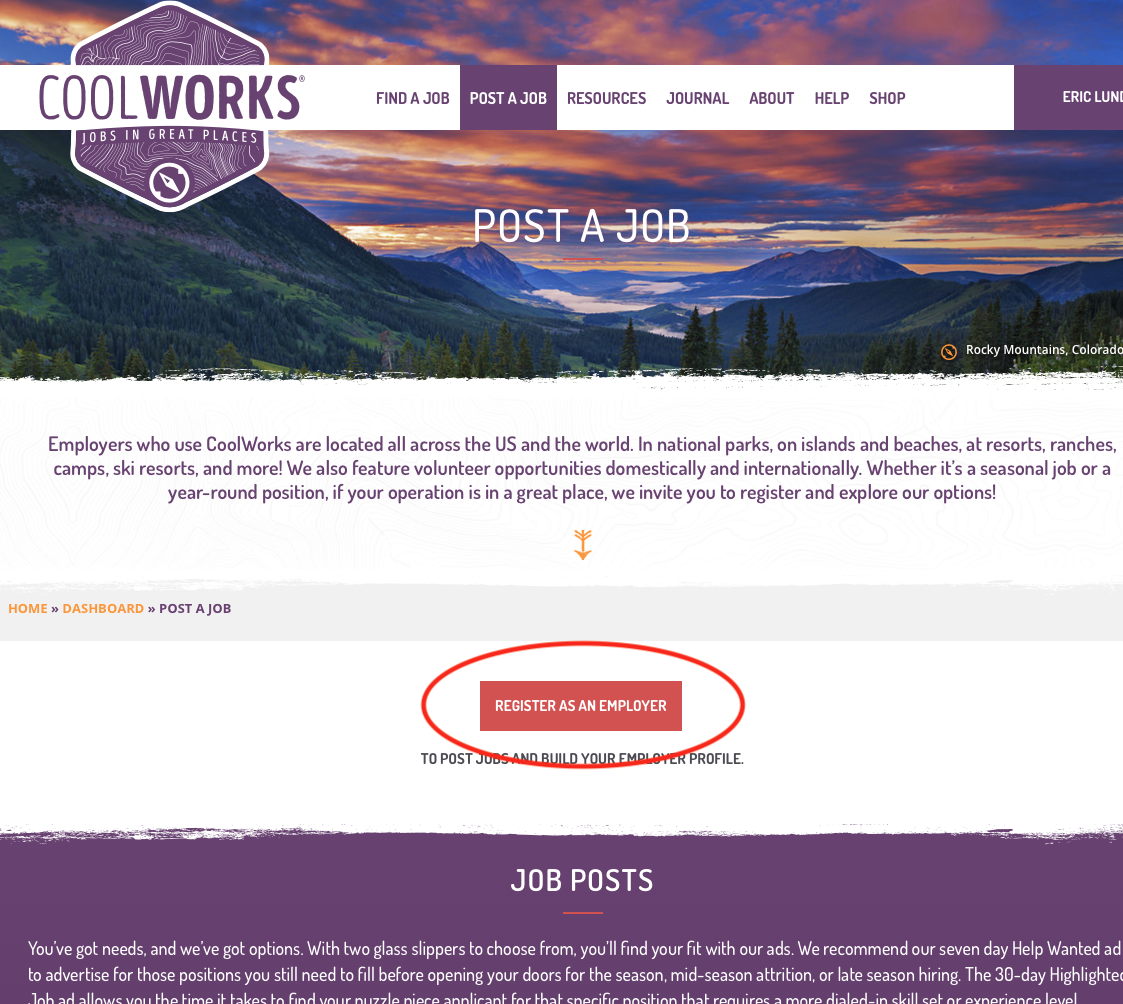
We review and approve or deny every employer registration before allowing companies to post on CoolWorks to ensure that we're a great match for each other. After you submit your registration, we'll get back to you ASAP to let you know if you've been approved to post on CoolWorks, and then you'll be off to finding great candidates!
Comments
0 comments
Please sign in to leave a comment.